Buying Credits
Credit ExpiryAll credits purchased are valid for 12 months from the date of purchase.
Simply click on "Buy Now" at the top right of your screen and follow these easy steps:
Step 1: Enter Amount
Enter your desired number of credits to purchase and click on "Proceed to Payment", as seen below:
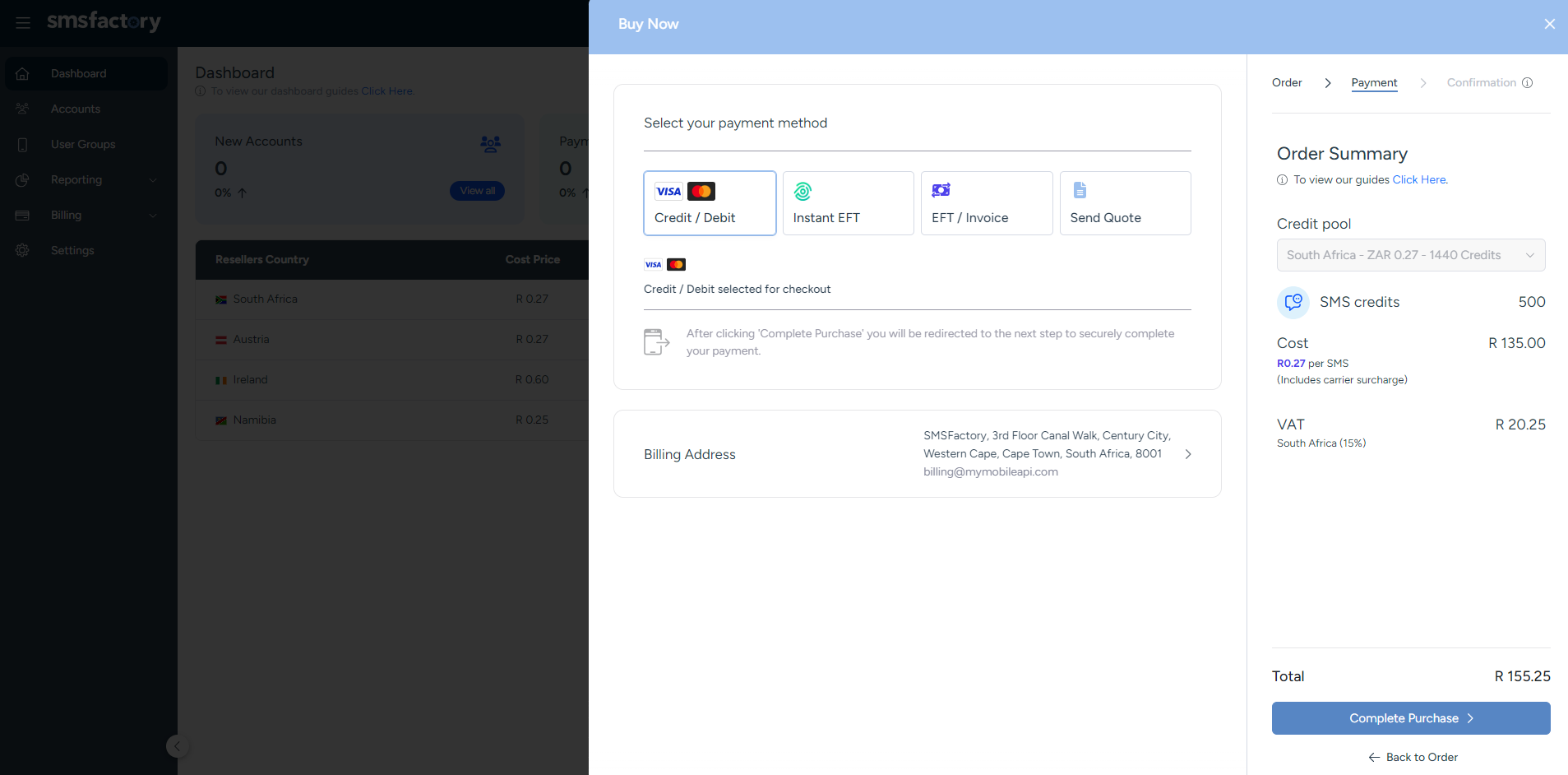
Once you have selected the amount of credits to purchase, the system will give you a order summary of the amount of credits selected, the rate per credit charged and the total cost, including VAT, to the right of your screen.
Step 2: Billing Details
You only need to setup your billing information once and the system will save it for all future payments. You can also update your billing details at any time should any information change.
Step 3: Payment Method
Select your preferred method of payment and click on "Complete Purchase".
You can choose to pay with your credit/debit card or Instant EFT, and if you would like to make a normal EFT payment or direct deposit, you can select the "Request Invoice" option to generate an invoice from within your account.
EFT and Direct Deposit Payments
- Kindly note that we cannot load credits for EFT or Direct Deposit payments if an invoice was not requested from within the account first.
Updated 12 months ago