Settings
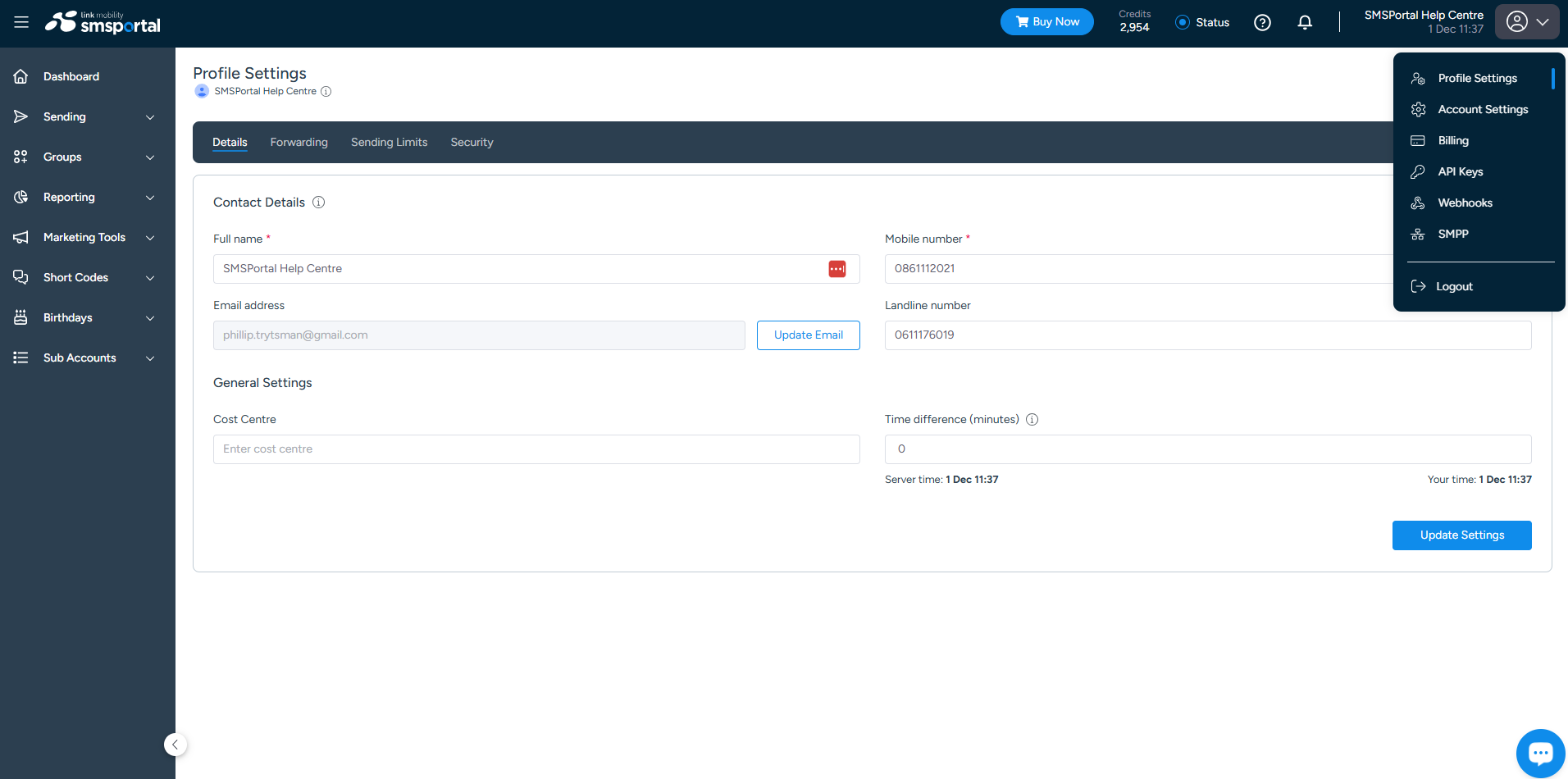
Settings Screen
Simply click on the "Profile" icon to the top-right of your screen, select the "Profile Settings" option, then select the "Details" tab, and follow these easy steps:
Update your Details
Make the necessary changes as required and click on "Update Settings" to the bottom-right of your page.
General Account Details
- Always ensure that your account details are your most recent details. This includes email addresses and other contact information. This allows us to contact you easily, should there be queries on your account, and makes this process seamless which improves your overall user experience.
Updated 3 months ago