URL Shortening
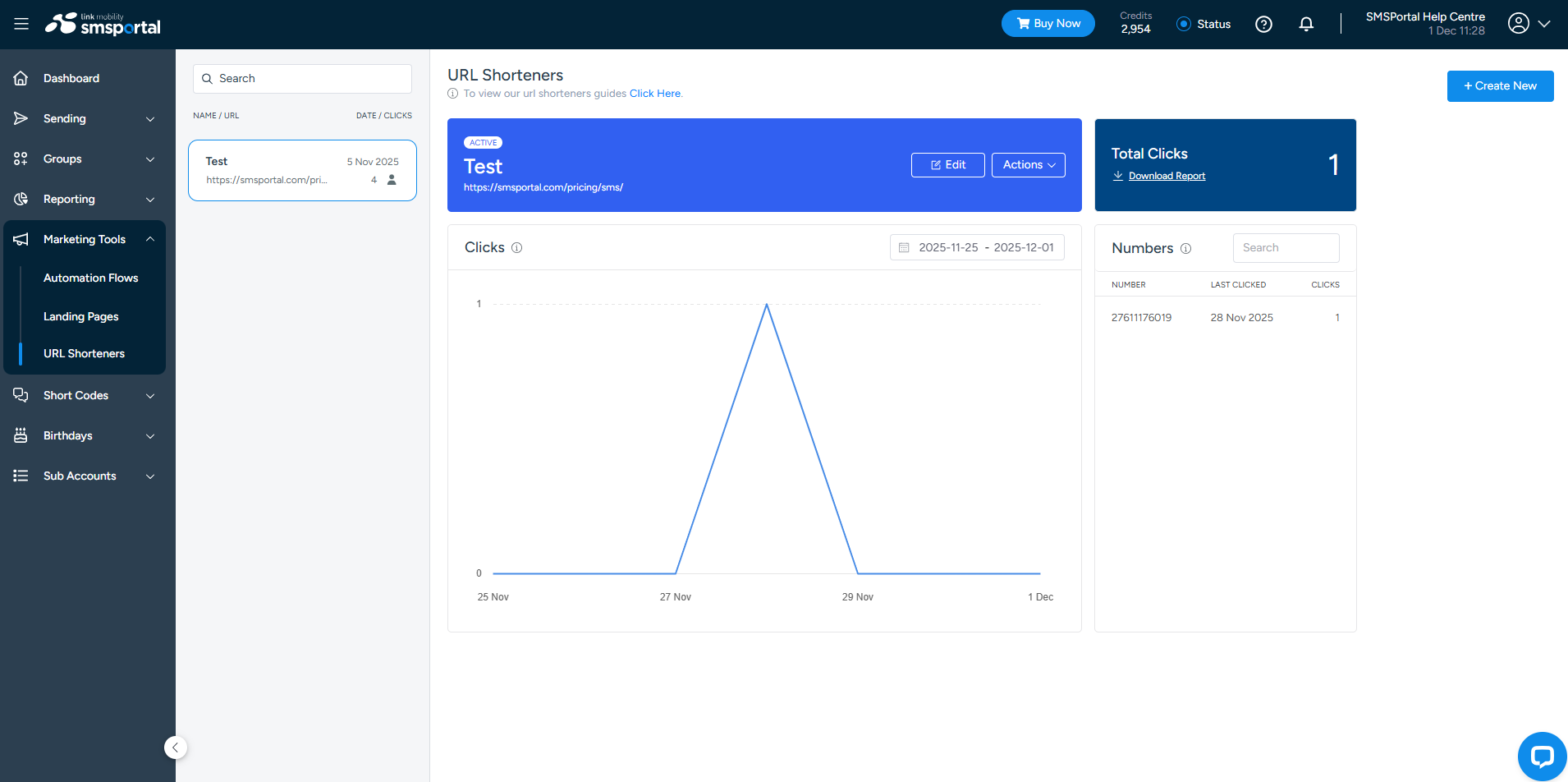
URL Shortening Screen
Overview
URL shortening is a method of taking a normally long URL, and making it substantially shorter in order for it to fit easily into your SMS message. This is extremely useful, as long URLs are often difficult to read or copy. URL shortening also allows for full tracking, giving the sender a wide array of analytics at their disposal.
Simply click on "Marketing Tools" on the left-hand control panel menu and select the "URL Shorteners" option and follow these easy steps:
Step 1: Creating
Click on "+ Create New" at the top right of your screen and complete the required fields.
Step 2: Save
Click on "Create Shortener" to save your new URL shortener.
Important Information
- If a shortened URL has been deactivated, you will not be able to use or select it in any outgoing messages.
- If a shortened URL has been deleted, all click data will be lost and existing messages using this shortener will no longer redirect to your original URL.
Not Supported
- Please note that the URL shortener is not supported for pre-paid SMPP customers.
Updated 3 months ago