Opt-Outs
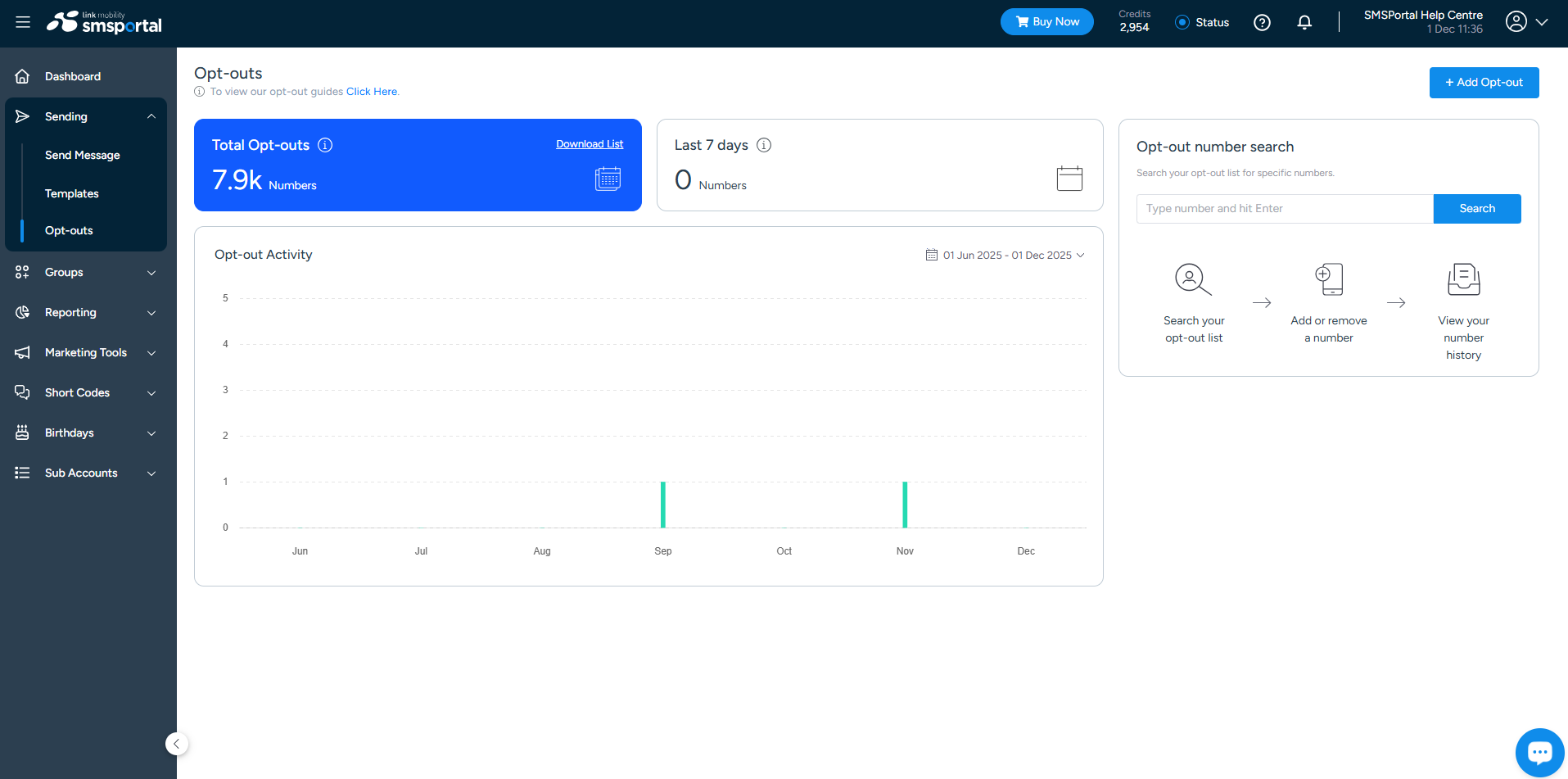
Overview
The Opt-Out feature is built into the platform, allowing any customer to opt out of messages received from a specific account when they reply with any predefined Opt-Out phrases. This feature is enabled by default and does not require setup.
Simply click on "Sending" on the left-hand control panel menu and select the "Opt-Outs" option.
Searching for a Number
Enter the specific number you are looking for in the "Opt-Out Number Search" section on the right side of your screen, then click "Search." The system will display whether the number is part of your Opt-Out list.
Viewing a Number's History
To view the Opt-Out history of a specific number, search for the number as per the first step, then select "View History."
Importing a Number to Your Opt-Out List
To add a number(s) to your Opt-Out list, click "+Add Opt-Out" at the top-right of your screen and choose to import either a single number or a bulk file.
Removing a Number from Your Opt-Out List
To delete a number from your account's Opt-Out list, search for the number and select "Remove from Opt-Out List." You can then specify which user account’s Opt-Out list to remove it from by ticking the relevant box and clicking "Remove Opt-Outs."
Downloading Your Opt-Out List
To download a list of all your Opt-Outs, click the "Download List" button at the top-left of your Opt-Outs screen and choose your preferred file type. The system will then download a list of all your Opt-Outs.
Important Information
- The system will accept the following number formats when importing single numbers: 27831234567 / 0831234567 / 831234567
- Before uploading a bulk file to your account's blacklist, ensure that you make use of a CSV or Text file only, and that the numbers are in column A of your document.
- All examples used are based on South African number ranges and the format may differ, depending on your country prefix.
Opt-Out Phrases
- If a recipient replies to a message received from an account with the following phrases as an example, they will automatically be added to the account's opt-out list:
Opt-Out / Remove / Unsubscribe / Stop / Spam / Quit / Delete / Any Profanity.
Updated 3 months ago