Short Codes
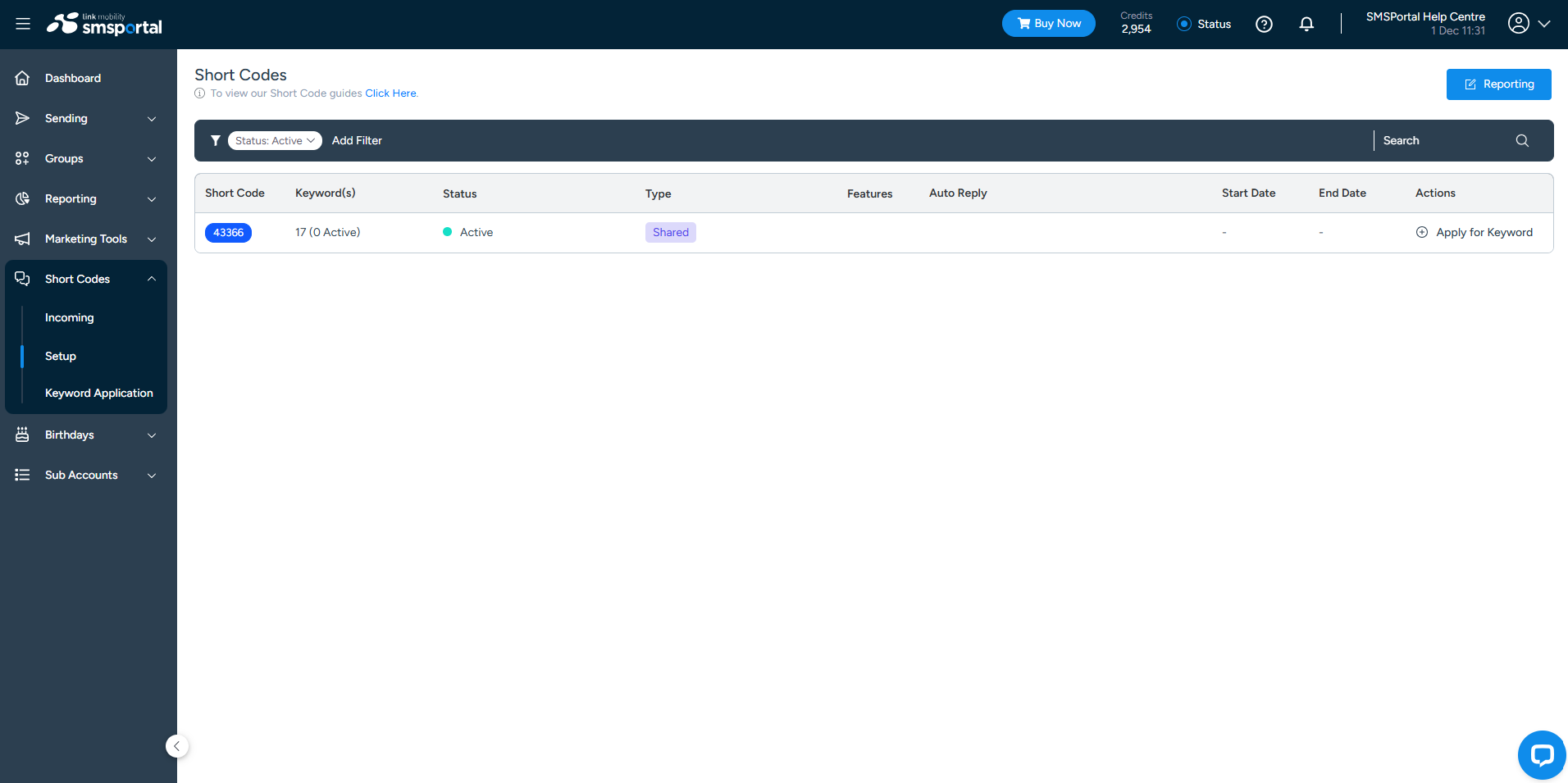
Dedicated Short Codes
This option allows you to capture all incoming SMS messages sent to the allocated short code, regardless of message content. You’ll be able to configure rules based on specific words, which ensures that information is being sent to the right people to action. In turn, this ensures that your campaign efforts are streamlined and running as effectively as possible.
Keywords
This option is a more cost-effective solution that operates on shared short codes. We’ll supply your business with specific keywords on our shared short codes, and when a customer sends an SMS to that short code with your keyword, we’ll forward these matches straight to you.
Dedicated Short Codes
- Dedicated short codes give you the option of creating multiple keywords at no extra cost to you, and these keywords can be created and setup from within your account.
Keywords
- Keywords are on one of our shared short codes (43366), and even though keywords are not case sensitive, the spelling of the keywords is crucial. Otherwise, you will not be able to retrieve the incoming messages on your account.
Updated 2 months ago