Dashboard
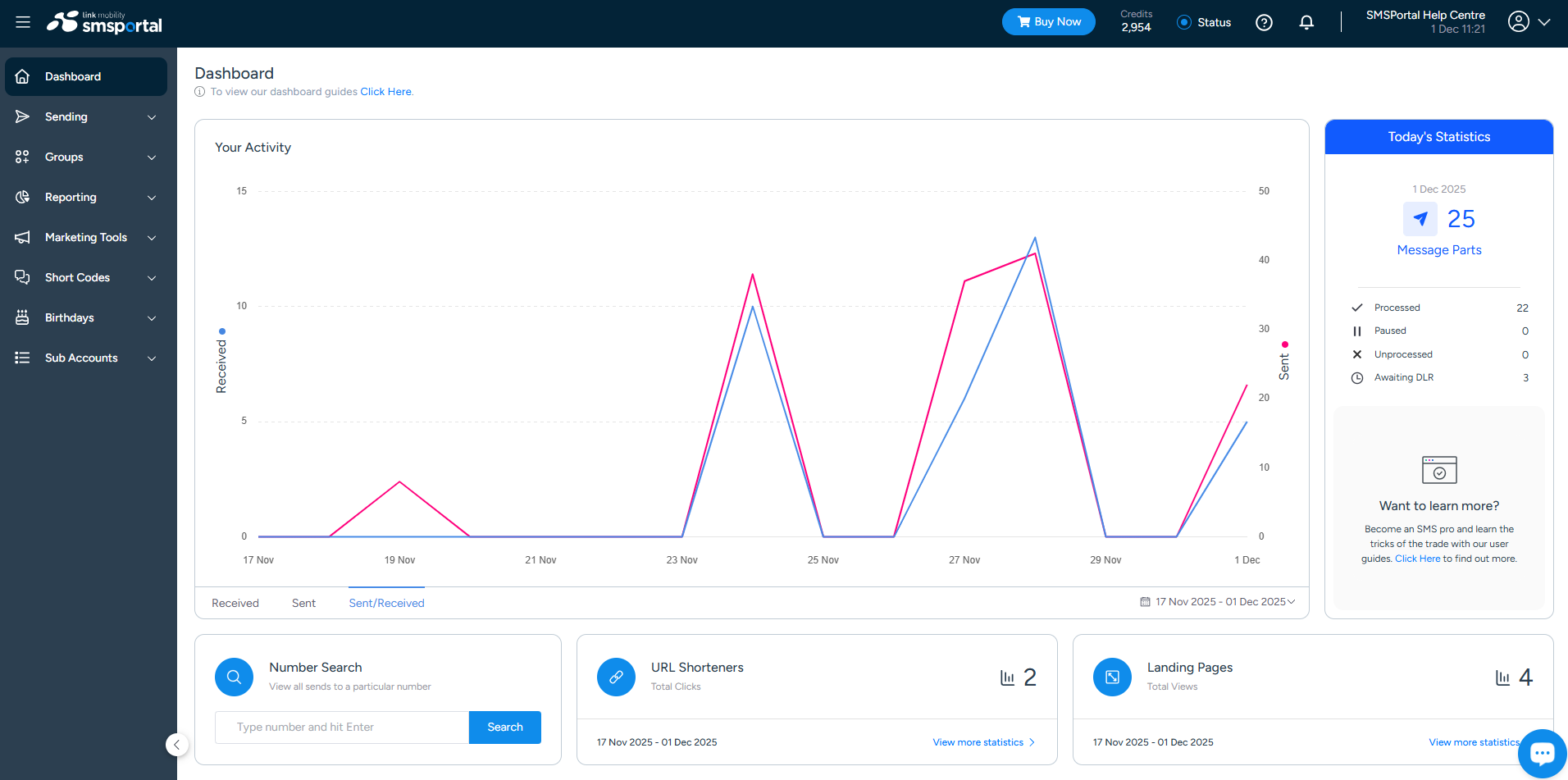
Dashboard
Once logged in to your account, you will be presented with your dashboard by default, displaying various statistics.
Message Parts
Message Parts refers to the total amount of messages processed and scheduled on your account for the current day. This information will update every 10 minutes.
Processed
Processed refers to the total amount of messages that have successfully been processed from your account and handed over to the networks to deliver to the handsets.
Paused
Paused refers to the total amount of scheduled messages, for the current day, that have successfully been paused.
Unprocessed
Unprocessed refers to the total amount of messages that have successfully been scheduled from your account for a future time on the same day.
Awaiting DLR
Awaiting DLR refers to the total amount of messages that have not been delivered as yet. This could be due to the handsets being off, out of network coverage or the sim card being full during the time the networks try and deliver the messages.
Your Activity Graph
The central graph on the dashboard provides a visual overview of your messaging trends over a selected date range. You can toggle between the following tabs:
- Received: Shows replies you've received from recipients.
- Sent: Displays all messages sent from your account.
- Sent/Received: Combines both views for a comprehensive picture of your engagement activity.
If no messages are received within the chosen range, the graph will indicate this with the message: “No received messages in date range.”
Date Range Selection
Use the date selector below the graph to specify the range you want to analyze. This allows you to zoom in on campaign windows or compare performance over time.
Stats Refresh
Note that dashboard statistics update every 10 minutes. If you've just sent a message or made a change, allow a short time before the dashboard reflects it.
Number Search
The Number Search tool lets you type in a phone number and view all messages sent to or from that number. This is useful for customer service, delivery tracing, or auditing individual communications.
URL Shorteners
This section tracks total clicks on any shortened URLs you've included in your SMS campaigns within the selected date range. Monitoring click-through rates helps you evaluate the effectiveness of your calls to action.
Landing Pages
Displays how many views your hosted landing pages have received — perfect for understanding follow-through from your SMS messages to your web content.
Interpreting the Full Dashboard
Your dashboard is designed to give you an at-a-glance snapshot of your account’s activity for the day and selected time periods. Use the combination of:
- Message delivery metrics (Processed, Paused, Unprocessed, Awaiting DLR)
- Graph analysis over time
- Clicks and views from URL Shorteners and Landing Pages
This will help to assess campaign performance, uncover trends, and make informed decisions.
Delivery Statuses & DescriptionsYou can view a complete list of Delivery Statuses & Descriptions of each status by clicking HERE.
Today's StatisticsThe statistics to the right of your dashboard will only show you information for the current day. If you have any scheduled or paused messages for a future date, this information will not be displayed as part of the daily statistics on your dashboard.
Updated 2 months ago