Connecting
Details on how to connect to SMSPortal using SMPP.
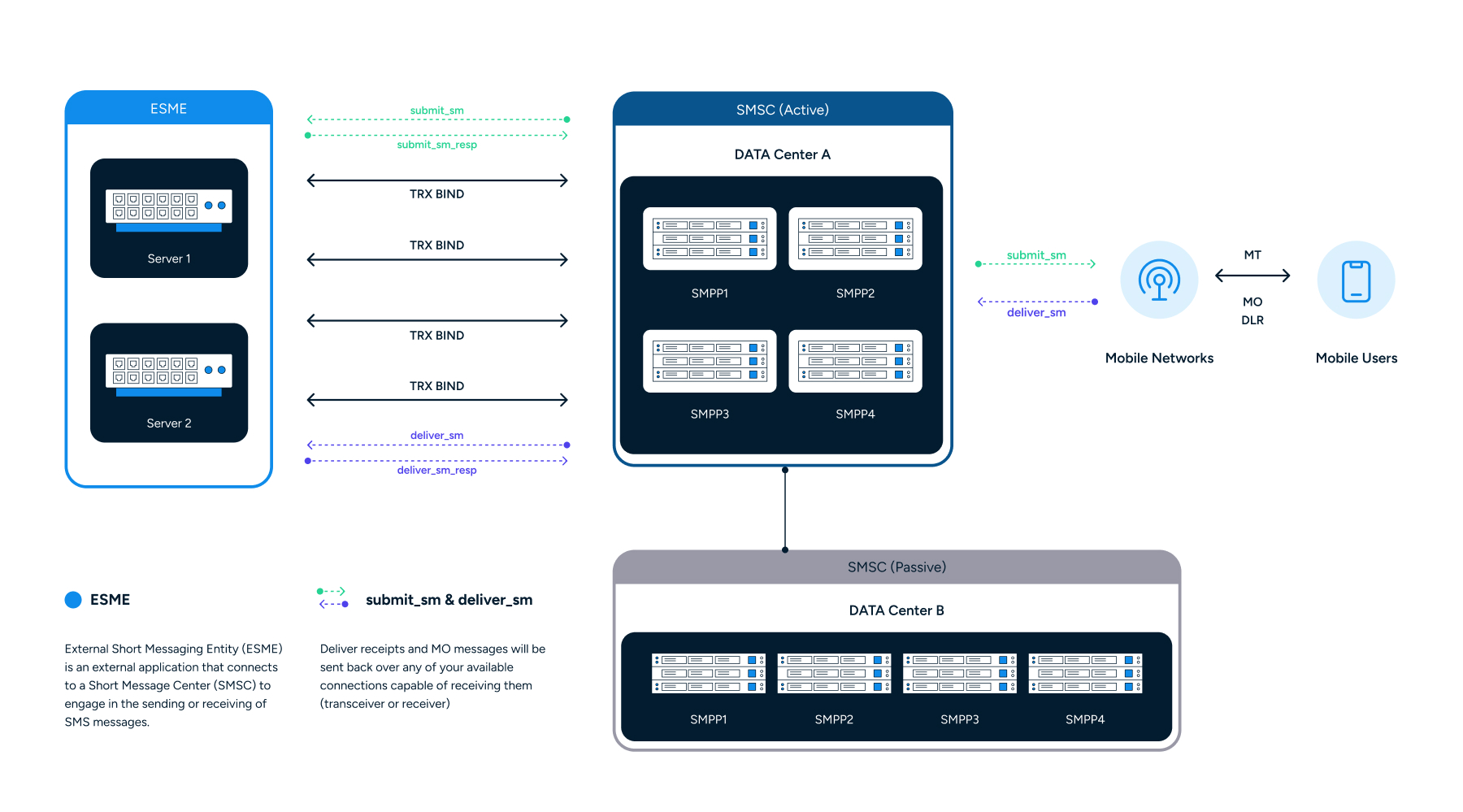
Server List
SMSPortal has multiple SMPP servers for you to connect to. They are available on the following IP addresses and ports:
| Server Name | Standard Server Address | Standard Port | TLS Server Address | TLS Port | Population |
|---|---|---|---|---|---|
| SMPP1 | smpp.smsportal.com | 5000 | smpp-tls.smsportal.com | 6000 | High |
| SMPP2 | smpp.smsportal.com | 5010 | smpp-tls.smsportal.com | 6010 | Medium |
| SMPP3 | smpp.smsportal.com | 5020 | smpp-tls.smsportal.com | 6020 | Medium |
| SMPP4 | smpp.smsportal.com | 5030 | smpp-tls.smsportal.com | 6030 | Low |
Configuration
The following default settings can be used for the when connecting:
| Setting | Values |
|---|---|
| System ID and password | Your SMPP username and password |
| SMPP Version | 3.4 |
| Bind Type | Transmitter, Receiver or Transceiver |
| Service Type, auth TON and auth NPI | All values are ignored and can be blank. |
| Asynchronous outstanding operations (Window Size) | 10 |
| Maximum sessions per server | 4 |
| Maximum throughput per server (Throttle) | 50 messages per second |
IMPORTANT
A minimum of one connection per server is highly recommended. This will allow for redundancy as well as prevent any downtime while maintenance of servers is being performed as we only guarantee either that one server is up at any given time.
You are allowed to bind as a transmitter (TX), receiver (RX) or a transceiver (TRX). To receive delivery receipts and MO messages, you must bind as a transceiver or a receiver.
Delivery receipts will be sent back over any of your available connections capable of receiving them (transceiver or receiver).
The maximum number of binds and throttle for an SMPP account is enforced on a per server basis.
Our SMPP Servers strictly support TLS version 1.2 or higher.
Bindings and Throughput
A system_id and password is required when sending a bind request. For details on how to request SMPP access please click here.
The number of allowable binds is specified during account creation, as well as the maximum allowed submit_sm PDUs per second (i.e. Throttle). By default, these values will be 4 binds and 50 messages per second and are enforced on a per server basis.
This means that you can setup a total of 16 binds with a throughput of 200 messages per second when you connect to all our SMPP servers.
Relaying
As mentioned above, SMSPortal's message relaying system is connection and server agnostic, so when you send an MT via a submit_sm PDU on connection A, you might receive the matching DLR in the form of a deliver_sm on connection B if both connections are bound with the same system_id.
This applies to connections made to different servers, so this scenario is also possible if connection A is made to the SMPP1 server and connection B to the SMPP2 server.
SMPP over TLS
TLS is available if you want to encrypt the data sent between your application and our servers.
We strongly recommend to all our customers that they do not directly store certificates in their environments, as they may be subject to change without prior notice. Instead, we encourage the use of best practices and trust the public Certificate Authority (GoDaddy), who has signed our certificates.
*To use our public certificate, retrieve the certificate fromhttps://smsportal.com (the certificate is a wildcard for .smsportal.com)
- Export it in the format you prefer.
- Import it into your application(s).
If you face any certificate related rejection, and you need to update the chain of trust in your environment, please follow these steps:
- Retrieve the root and intermediate certificate bundle from here:
https://ssl-ccp.godaddy.com/repository/gd_bundle-g2-g1.crt - Export them to the format you prefer.
- Import them into your application(s).
Our SMPP Servers strictly support TLS version 1.2 or higher.
IP Address Whitelisting
If you would like SMSPortal to add additional security and allow your account to bind from only certain IPs please email us and provide all your possible originating IP addresses. Our engineers will update your IPs in the system and inform you once the process has been completed.
Updated 3 months ago