Mobi Docs
The following guide will show you how to create your own custom HTML document to add to your SMS messages.
Overview
Mobi Docs is an HTML document builder which allows you to create custom, interactive mobile documents such as statements, advertisements, invoices or any type of page you would like your customers to visit, from their mobile devices.
Important Information
- Please note that Mobi Docs are currently only available to customers sending via the RESTful API.
Simply click on "Sending" on the left-hand control panel menu, select the "Mobi Docs" option and follow these easy steps:
Step 1:
Click on "Create Mobi Doc" at the top right of your screen and give your Mobi Doc a "Name", "Description" and "API Template Name" and click on the "Add" button, as seen below:
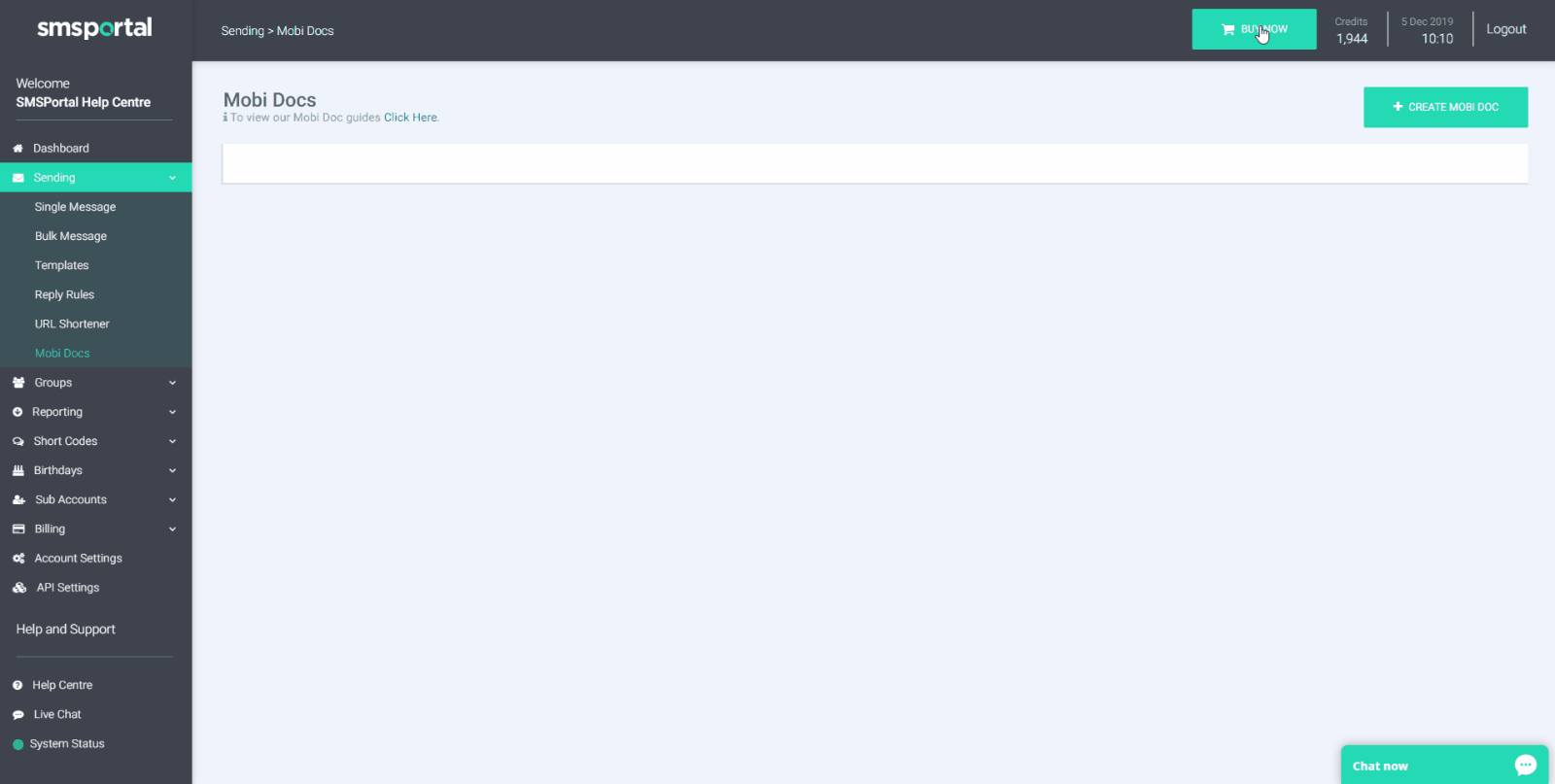
Once your Mobi Doc template has been created you will automatically be presented with the "Editor" screen where you can start building your Mobi Doc.
API Template Name
- This is used in the RESTful API call made to SMSPortal.
Step 2:
Add your HTML code and make the necessary changes, once you are happy you can click on the "Save" button to the bottom right of your screen for the changes to take affect, as seen below:
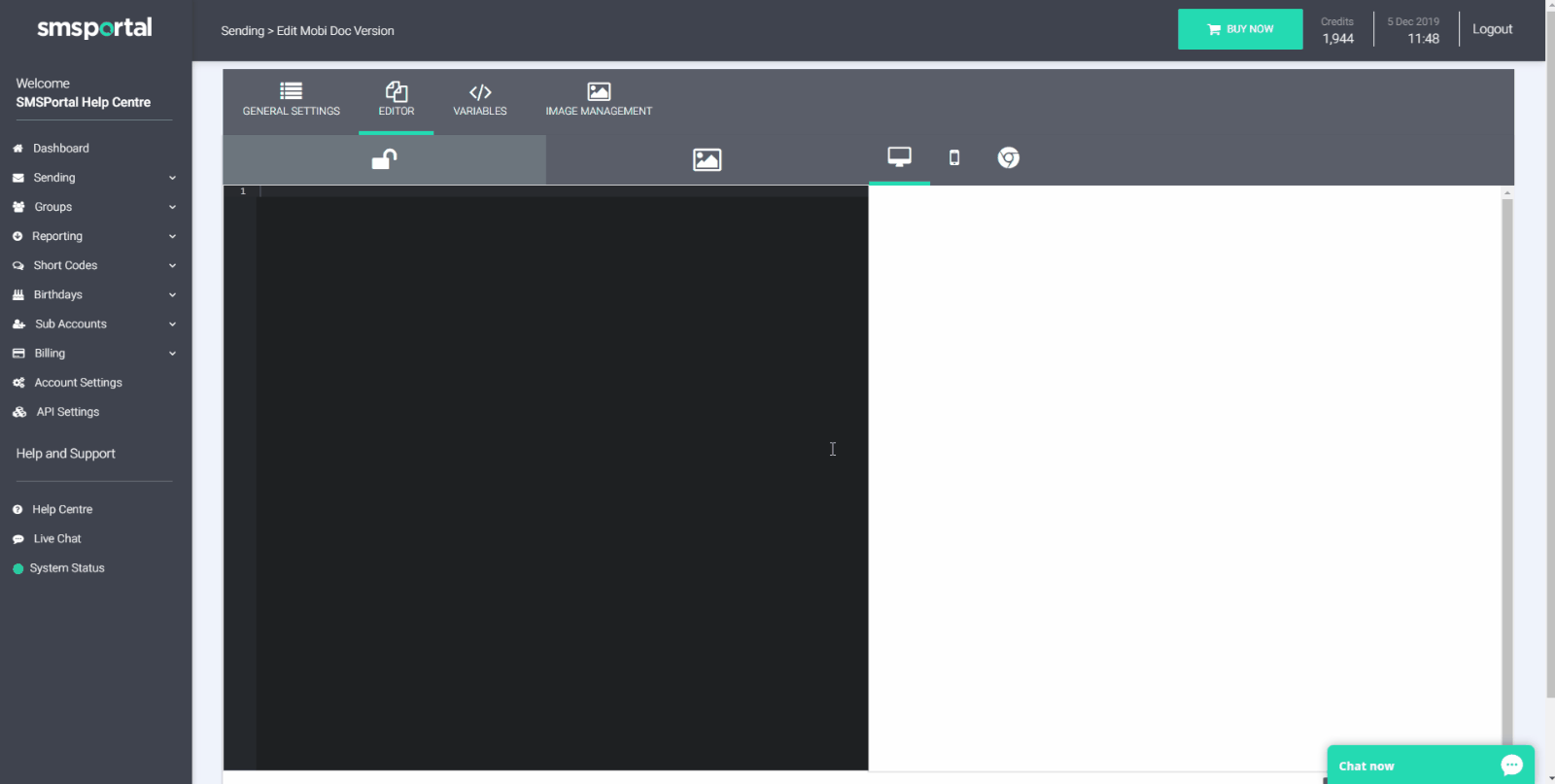
Once your Mobi Doc has been saved, you will be able to preview your Mobi Doc by clicking on the relevant preview tab, as seen below:
Once your Mobi Doc has been created, you can view the steps on attaching the Mobi Doc, using the RESTful API by clicking HERE.
General Settings Tab
- Prevent Future Changes to this Document: This option 'locks' the template and you will not be able to edit it once selected. This option is ideal for the creation of sensitive documents.
- Enable Authentication: This option password enables your Mobi Doc.
*Please refer to our"How to Secure your Mobi Doc" sub-page.
Variables Tab
- This section helps you identify the various variables used in your HTML code, in the form of a JSON object.
Updated 10 months ago